LazyWiki
Basic Concept
All the designs are available for sale on this website after spots are made. There won’t be GB of any kind.
All spots available for sale will have ‘on sale’ page on this website. After you read ‘on sale’ page on the website, email us the options required on that page. We will reply you and confirm orders with you. Due to the very limited order processing capacity, it may take some time.
We will invoice you by PayPal when packages are ready to send.
Normally we will send out package within 7 days after you paid. If we are busy, we will notified that it may take longer time when invoicing.
All packages will be shipped by SF Express. Shipment fee is fixed for some areas, they will be showed on the ‘On Sale’ pages. For more areas, please check the shipping rate and transit time here: https://www.sf-express.com/cn/en/
Some of the products will have flaws and will be listed as b-stocks. All the b-stocks will be provided with actual pictures and sold with discounts on the website. Generally, they will be sold after all a stocks are sold out. You can check the ‘on sale’ page to see if there are b-stocks in there.
Please note that normal condition products are not all flawless. Some small flaws are inevitable, such as the scratches on the inner surface of the products, or slightly nonuniform anodizing.
Due to the limited handling ability, we couldn’t offer soldering service for customers. But if you are new to customized keyboard and really love our kits, you can ask us for help. We will try our best to help if we have time.
基本概念
客制化键盘存在的主要原因是因为量产键盘在外观、手感和配列使用上不能满足个性化的需要而产生的一种键盘产品。
客制化键盘套件主要组成部件有:外壳、定位板、电路板、机械轴、配重。部分客制化键盘无须定位板来固定机械轴,跟部分量产键盘一样,被称为“无钢(板)“键盘。
客制化键盘跟常规量产键盘一样也存在多个尺寸,比例基准为104键常规键盘,最常见的键盘有:
1. 80%键盘,通常也称为87键盘,相比104键常规键盘去掉了最右边的数字键盘区。由于80%键盘去掉了最右边的数字键盘区,缩短了鼠标和键盘主要操作区之间的距离,同时又保留了大多数游戏和软件操作所需要的键位,成为了多数客制化键盘用户最容易接受的键盘。
2. 60%键盘,只保留104键键盘的常用打字区域。60%键盘因为去掉了更多的键位,在操作一些软件的时候可能需要组合键位来达到,因此需要一定的学习成本,但是因为大量节约了桌面空间,也收到了很多客制化键盘爱好者的欢迎。
3. 40%键盘,在60键盘的基础上去掉了主输入区的数字符号行和部分符号,进一步压缩键位数量。40键盘因为在60基础上更大程度地压缩了键位数量,因为在很多操作中都需要组合键来输入,需要一定地学习和适应之后才能流畅地使用。因为40尺寸能够减少双手在打字输入时移动,能够有机会达到更快打字速度,因此也受到部分键盘爱好者的欢迎。
在上述主流尺寸外,客制化键盘有更多的衍生配列,比如基于60%键盘的65%键盘,基于40%键盘的50%键盘等,在基本的核心输入区之外增加了多个键位来增加配列的可接受程度。
线性轴:最通用的轴体,线性轴体按键手感直上直下,量产轴常见轴体有黑轴、红轴等。
无声段落轴:在按下轴体到某个点会触发一个压力变化,被称为段落,量产轴轴体以茶轴为代表。
有声段落轴:段落变化会带来一个按键音的轴体,量产轴常见轴体为青轴。
Soldering Switches and LEDs
All our keyboards are based on QMK. Most of them could be found on QMK’s repository. You could use QMK toolbox to flash the keyboard.
For more information, please read LazyWiki.
Please refer to Troubleshooting Page.
焊接键盘和灯
Firmware and Flashing
All our keyboards are based on QMK. Most of them could be found on QMK’s repository. You could use QMK toolbox to flash the keyboard.
Please refer to Troubleshooting Page.
键盘固件产生和刷写
通常客制化键盘的键位可以独立编辑的,使用键位编辑软件或者网页进行键位修改后生成固件,再通过固件刷写工具将固件刷写至键盘主控以完成键盘键位修改。
具体的固件键位编辑工具方法和刷写方法根据键盘主控所采用的方案不同而需要采用不同的方法。常见的键盘方案有Bface,TMK和QMK等。
QMK方案是一个国外的开源键盘固件方案,是目前国内外采用最多的键盘固件方案。
QMK方案在Github社区上开源,由一些爱好者共同维护。任何采用QMK方案的键盘制作者都可以将自己键盘的固件通过提交pull request的方式提交QMK repository进行分享并保存,之后可以通过QMK configurator页面进行键位编辑后生成固件,然后使用QMK toolbox对键盘进行固件刷写。
QMK方案衍生出独立键位编辑工具VIA,支持热改键,即不需要重新刷写固件也可以完成键位修改。参见“VIA使用方法”部分。
使用键位编辑网页compile生成的后缀为hex的固件(Firmware)需要使用QMK Toolbox软件刷写至键盘主控。刷写键盘主控前,先确定键盘能够正确被电脑正确识别。如果键盘不能被电脑正确识别,请参见故障排除页面。
刷写步骤:
1. 下载QMK Toolbox。
2. 将键盘主控设置到DFU状态。将键盘主控设置到DFU状态有多种方法,大多数QMK方案的键盘可以用(1)按住ESC(键盘矩阵中的第一个键)插入USB线;(2)按住空格+字母B键插入USB线;(3)PCB上或者背面有重置按钮或者短接线路。是否进入DFU状态,可以通过QMK Toolbox查看是否出现黄色的‘DFU device connected’字样。
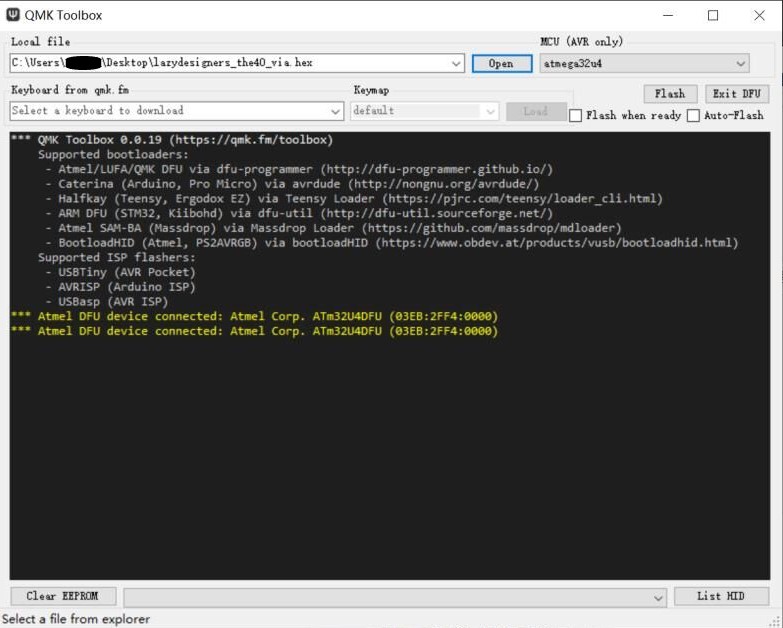
3. 在local file选择框右侧点击Open选中对应的.hex固件文件,在MCU选择框确定选对对应的键盘主控型号,大多数客制化键盘使用atmega32u4主控,之后点击Flash执行刷机操作。
刷机完成后会键盘主控自动解除DFU模式。此时键盘已经完成固件刷写,可以正常使用。
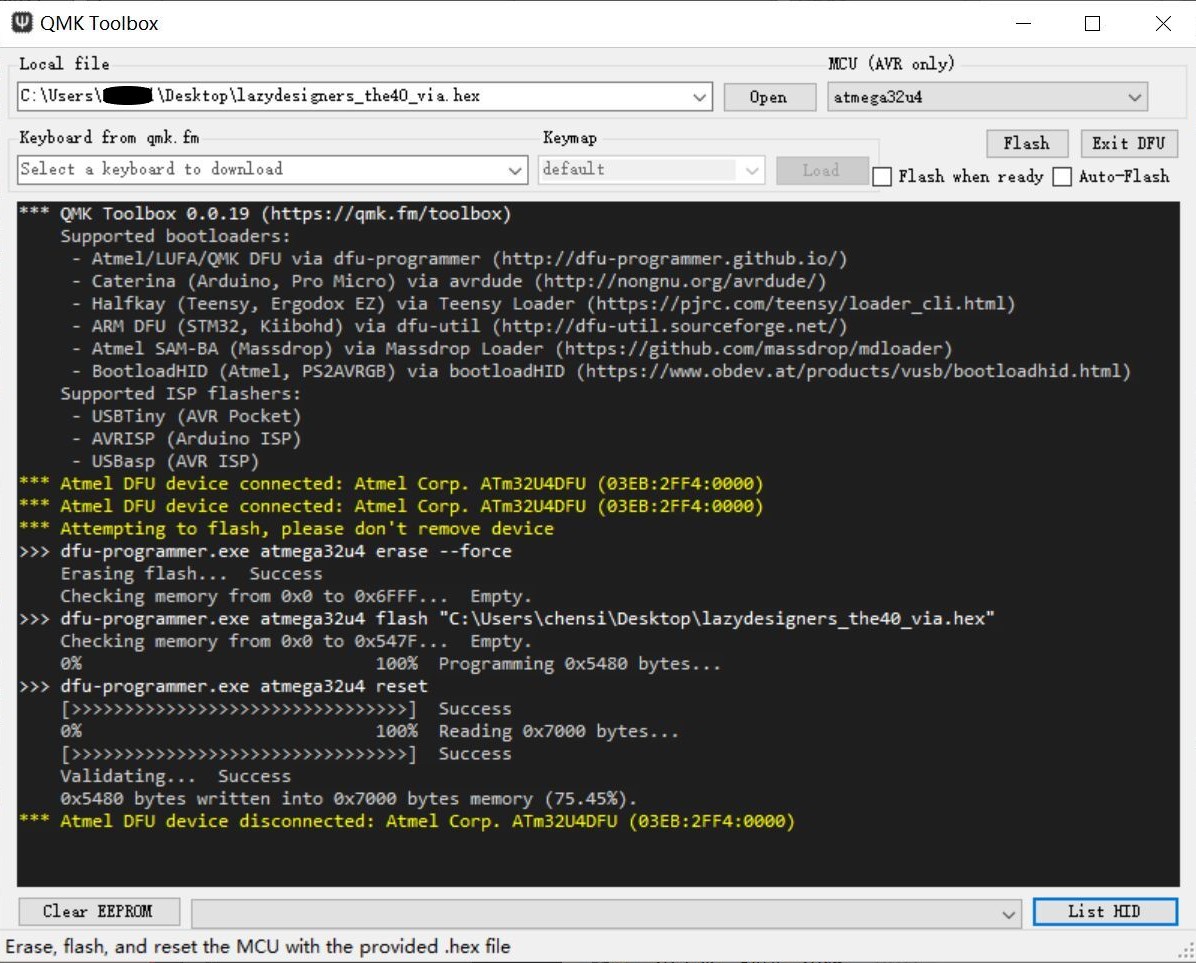
请参考故障排查页面。
The contents listed in this wiki are for reference only.
本Wiki所列内容仅供参考。
All files needed for LAZYDESIGNERS’ kits are listed in support page.
所有LAZYDESIGNERS套件相关的支持内容请参见Support页面。
