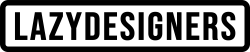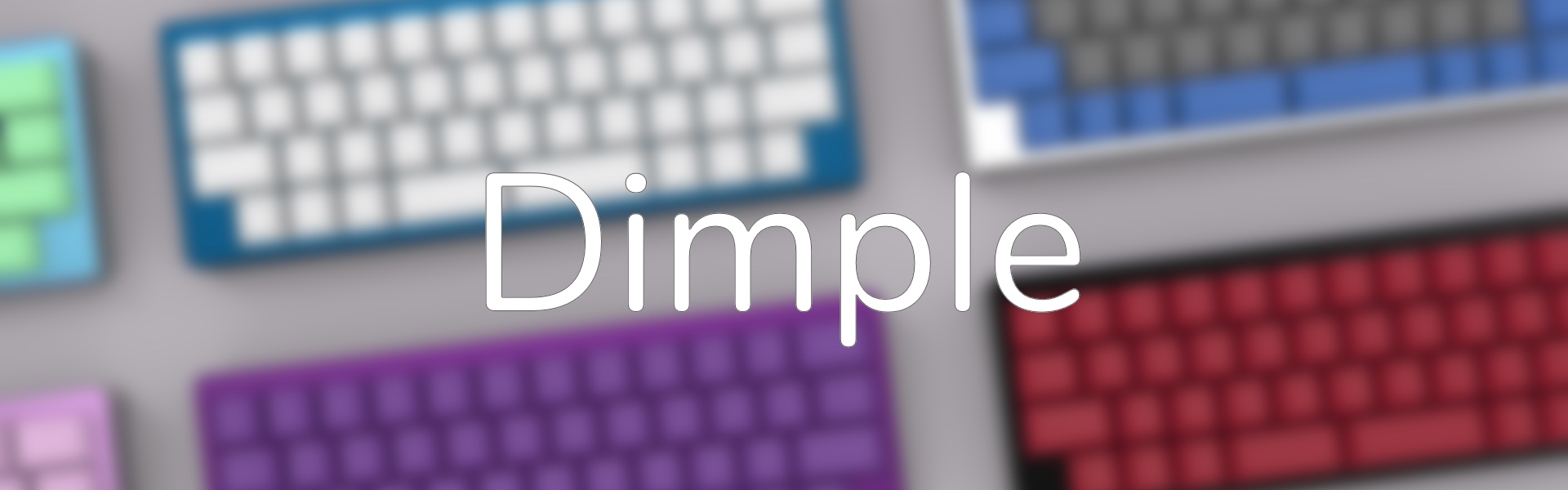
1. Dimple’s json file under kbfirmware. (visiting kbfirmware.com)
2. Dimple’s Firmware under QMK configurator.
Credit: Erovia (Github link)
3. Firmware under VIA
4. Dimple’s Plate CAD File
5. Reset Buttom
Use the default reset combination key of pressing left spacebar and tab (the key under ESC) at the same time.
And remember to add reset key in your firmware every time you change the keymap.