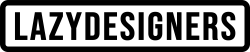1. Dimple Plus json file under kbfirmware. (visiting kbfirmware.com)
2. Dimple Plus firmware under QMK configurator.
3. Dimple Plus VIA support
4. Dimple Plus vial support
Staggered Version: lazydesigners_dimpleplus_vial
Ortho Version: lazydesigners_dimpleplusortho_vial
5. Dimple Plus plate CAD File
6. Reseting重置
There is a reseting button under the PCB. Use it to put the keyboard into DFU mode and flash it with QMK toolbox.
PCB底部有重置按钮,使用此按钮进入DFU模式并使用QMK toolbox刷机。